
The Multi-Windmills Mod adds windmills to Minecraft. The basic windmill is craftable and allows you to pump water into buckets. Helpful for farming and when water is not nearby. When pumping, water splashes around the base of the windmill. The blades turn in the wind and move when the wind direction changes. Of course this is simulated as there is no wind in Minecraft 🙂
This is my first Minecraft Mod. I welcome your comments.
Download from mods.io: Multi-Windmills Mod v1.7.2-1.0 for Minecraft v1.7.2
or
Download from CurseForge: Multi-Windmills Mod v1.7.2-1.0 for Minecraft v1.7.2
The mod requires the Forge API. You can either install the mod yourself with the “Forge Installation Guide” or just run the modpack that I created by following the “Modpack Installation Guide”. The Modpack might be faster or easier if you have not used mods before, but choose the first option if you want to run multiple mods with this one.
Forge Installation Guide:
- Download Forge here. Choose the “Recommended” “Installer” that matches the mod version.
- Launch the Minecraft version that matches the mod version once (at least to game menu) before installing Forge. You can change the version by choosing “Edit Profile” in the Minecraft launcher and then “Use Version”. You can skip this step if you have launched this version before.
- Run the Forge installer to install Forge.
- Run the Minecraft launcher and choose “Forge” for the profile.
- Exit Minecraft when it gets to the main menu. It must run this one time with Forge enabled to create the directory structure.
- Copy the mod file into your Minecraft mods folder. (Windows: %appdata%/.minecraft/mods or *nix: ~/Library/Application Data/Minecraft/mods).
- Game should be ready to play. (The official Forge installation instructions are here if you get lost.)
Modpack Installation Guide:
- Download the Technic Launcher here.
- Run the Technic launcher.
- Scroll down and click “Add New Pack”.
- Paste the following URL in the box and hit enter: http://www.technicpack.net/api/modpack/multi-windmills-mod
- Click “Play”.
- (Mod page on Technic webpage is here.)
New Crafting Recipes:




Possible Future Plans:
- Lava pumping windmill
- Achievements
- Basic windmill makes nearby crops more fertile
- Flowers
- Pipes & Tanks
- Sound
- Redstone functionality
- Sided inventory & connectivity to 3rd party pipes, etc.
- Minecraft weather aware & integration with 3rd party weather mods
- Maybe new mobs, clothing, tools, & food
- Several new windmill types
- Wind turbine
- Pinwheel
- Winddrill
- Old Windmill
- Sawmill
- Drainage-mill
- Fan
- Grinder
Showcase by DarkWolfGaming from TrollenBros!
Feel free to send feedback using the following form or leave a comment in the comment section below the form.
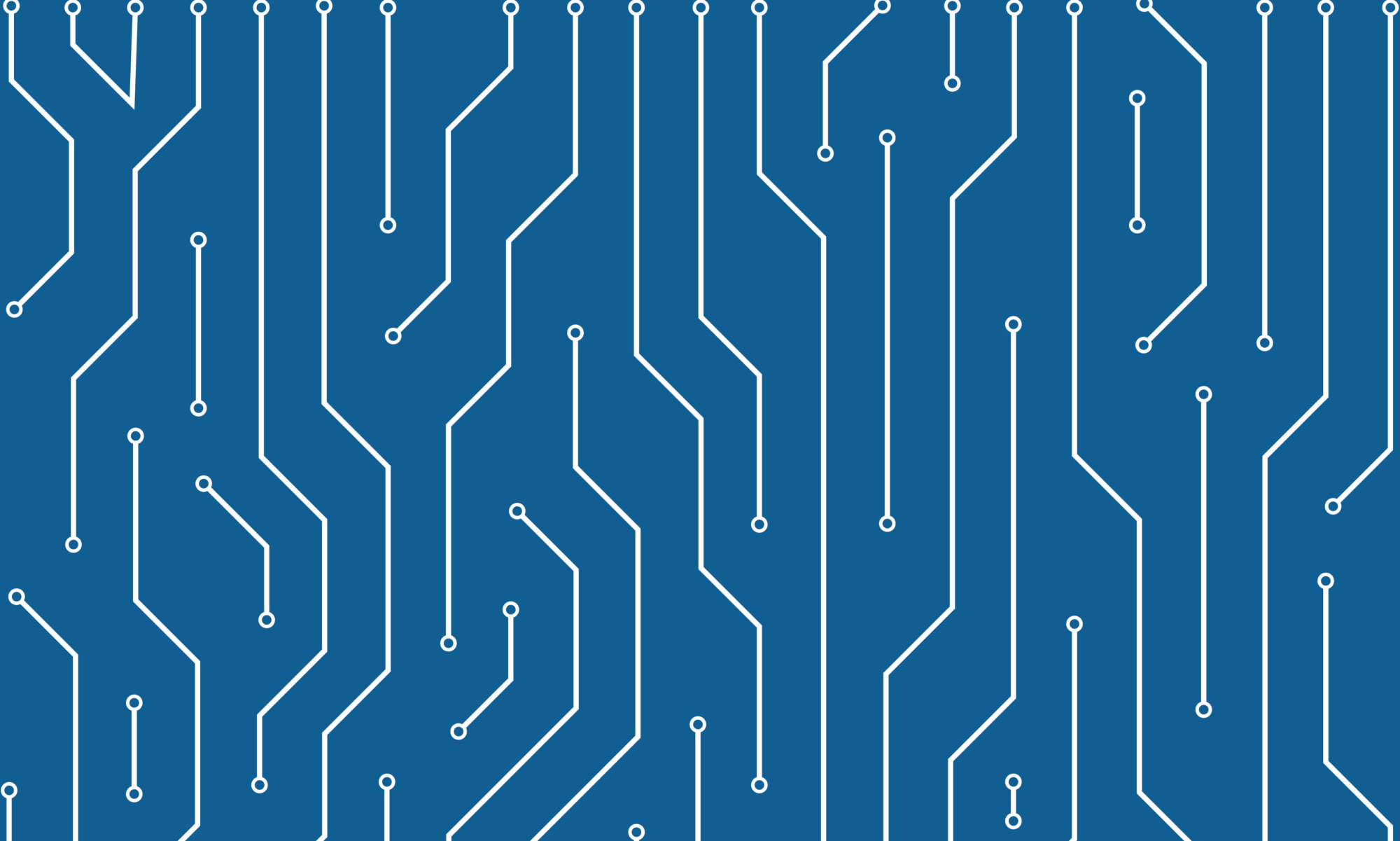


Is it compatible with 1.7.10?
I just did a quick test with the Forge “recommended” release for 1.7.10 and everything seemed ok.
But when I get a chance, I will do an official release for 1.7.10.