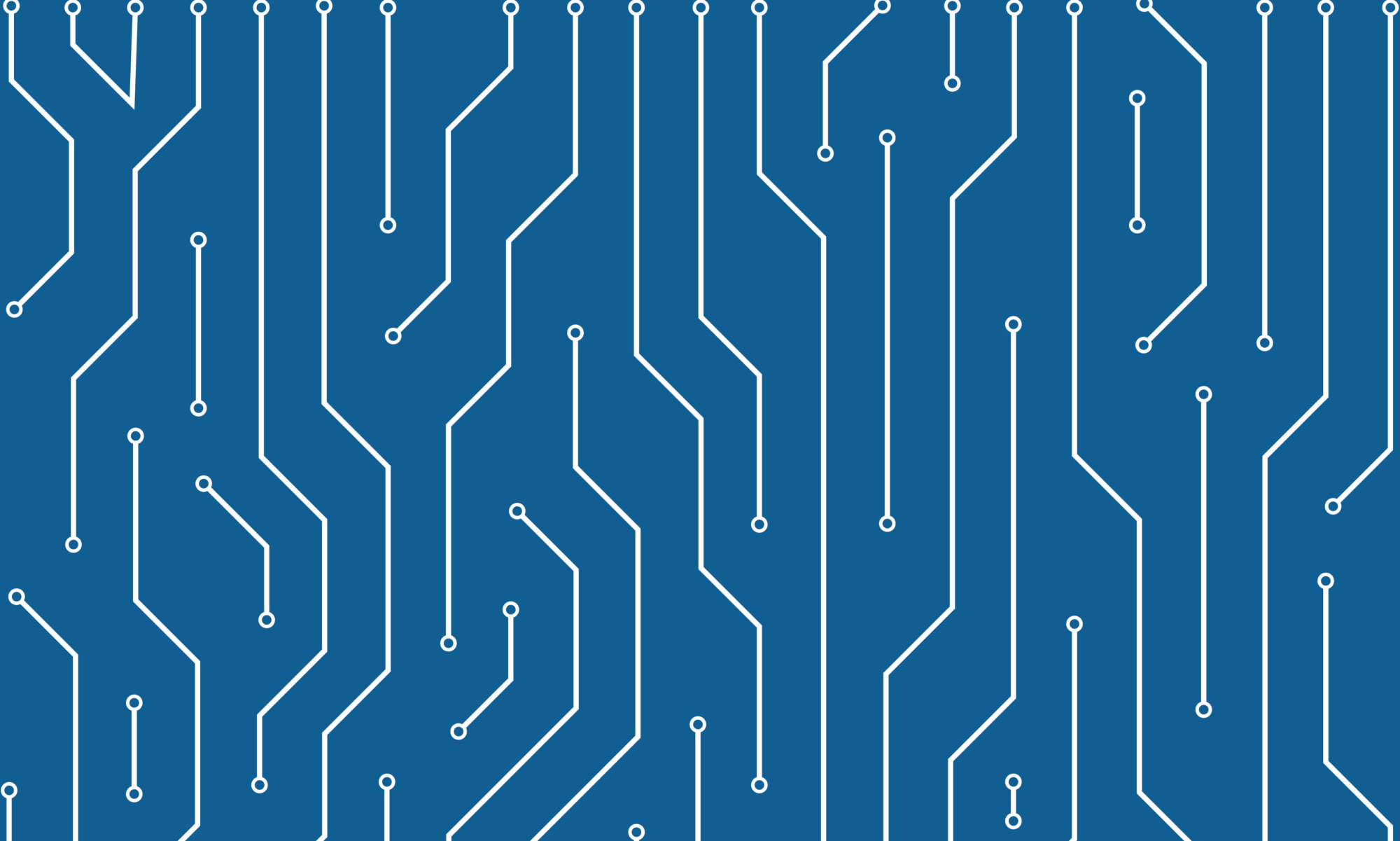Displays the current Java JDK version in the Windows tray.
Useful for keeping track of your environment when switching between JDK versions during development.
Based on the JAVA_HOME environment variable. I suggest you use %JAVA_HOME%\bin in your path, instead of the absolute path.
To use:
- Download current release
- Run app
- JDK version will appear in Windows 10 tray
- Right-click tray icon for more options and to exit
Source is here.
Download latest version here.
(click the “Skip Ad” button in the upper-right corner when it appears, then the green “Download” button).